Eggplant Automation Cloud是一种预订系统,用于促进对集中测试系统 (SUT) 池的受控远程访问。该池可以包括移动设备、物理机和虚拟机。
Eggplant Automation Cloud可用于确保您的测试人员始终可以访问他们需要的 SUT,并且测试系统始终处于干净、已知的状态。使用Eggplant Automation Cloud消除了管理大量系统的开销。
对于安装Eggplant Automation Cloud计算是用于同一安装EggplantManager;您的许可证决定了您可以使用的功能。有关启动和运行Eggplant Automation Cloud的更多信息,请参阅Eggplant Automation Cloud安装。
如何Eggplant Automation Cloud工作
您的测试团队将使用Eggplant功能或浏览器界面通过Eggplant Automation Cloud服务器进行预订。测试人员可以提前预订或在需要时预订系统,前提是 SUT 可用。然后服务器管理 SUT 连接,以便不同的测试人员不会同时连接到相同的 SUT,并且它提供平台细节以便测试人员知道他们连接到什么。
下图显示了使用Eggplant Automation Cloud的基本网络配置:

与 SUT 的连接直接从 Eggplant Functional 建立。如果Eggplant Automation Cloud服务器收到两个针对同一类型 SUT 的请求,它将提供该类型的不同 SUT(如果此类设备可用)。
将Eggplant Automation Cloud与Eggplant功能结合使用
Eggplant Automation Cloud预订系统可以通过浏览器界面或通过使用Eggplant功能。以下是该过程如何工作的总体思路:
测试人员通过浏览器或Eggplant Functional进行预订,通常请求访问特定类型的 SUT,例如运行 Kit Kat 的三星 Galaxy S5。
在预留时间,测试者使用Eggplant功能请求连接;Eggplant Functional与Eggplant Automation Cloud服务器通信并请求访问保留的 SUT。
将Eggplant Automation Cloud服务器提供的连接,使Eggplant功能可以连接到SUT以同样的方式,它并没有Eggplant Automation Cloud。
如果另一个测试人员请求访问三星 Galaxy S5,Eggplant Automation Cloud会提供与第一个用户不同的三星 Galaxy S5 的连接,前提是有一个可用;如果没有其他请求类型的 SUT 可用,则第二个用户此时无法连接。
注意:实践是将您打算与 Eggplant Automation Cloud一起使用的所有SUT放在一个私有子网上,并将Eggplant Automation Cloud服务器作为唯一的访问点。但是,不要求您使用此类配置。与您的网络管理员合作,建立适合您环境的网络配置。
将Eggplant Automation Cloud与其他测试工具结合使用
您可以使用其他测试工具(例如 Selenium 或 Appium)连接到Eggplant Automation Cloud中的SUT。在Eggplant Automation Cloud 中创建预订,然后从您选择的工具连接到该 SUT。
相反,进入SUT或测试设备的IP地址和TCP / IP端口,输入的IP地址Eggplant自动化的云服务器,并分配一个端口Eggplant Automation Cloud。例如,使用下面显示的Eggplant Automation Cloud预留,测试人员会告诉 Selenium 或 Appium 在 IP 地址 10.0.0.6,端口 5903 上进行连接。
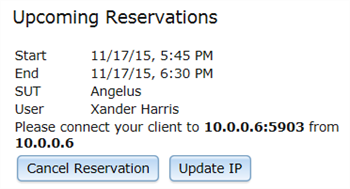
由于Eggplant Automation Cloud仅转发 TCP/IP 连接,不与测试数据流交互,因此通过Eggplant Automation Cloud连接不需要对现有测试框架进行任何更改。测试客户端、SUT 或移动设备上不需要额外的软件。
Eggplant Manager
Eggplant Automation Cloud与完全集成Eggplant Manager,Eggplant的测试管理系统。Eggplant Manager需要单独的许可证,但如果您同时运行两者,您将能够在一个界面中管理您的测试并控制对您的测试环境的访问。也可以在没有Eggplant Manager 的情况下运行Eggplant Automation Cloud。

 首页 > 产品中心
首页 > 产品中心 

 沪公网安备 44030602004326号
沪公网安备 44030602004326号